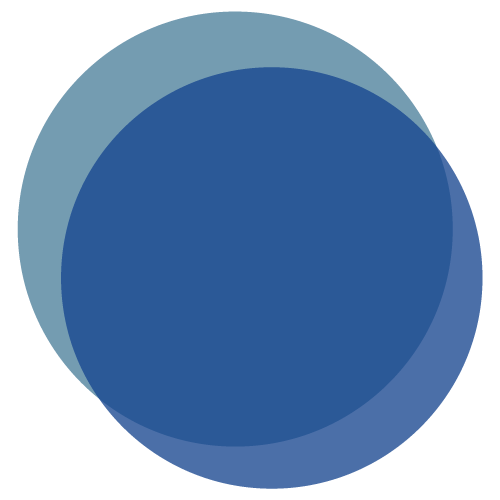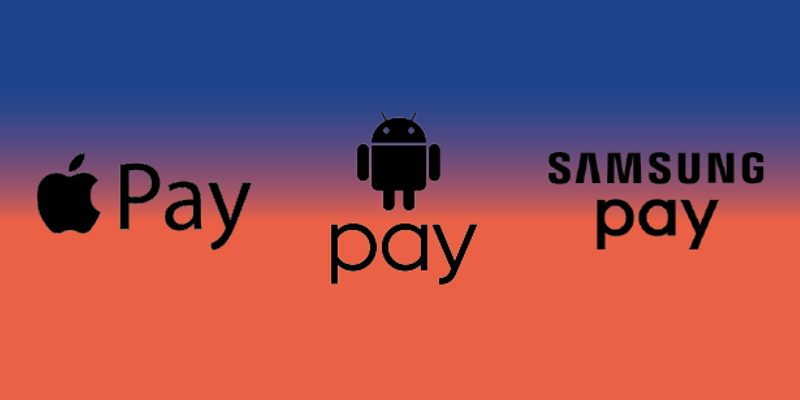
5 Reasons Why I Love Apple Pay (& Samsung & Android Pay)
In case you haven’t heard, earlier this month, we started offering Apple Pay, Samsung Pay and Android Pay for our member’s personal accounts. This is something we’ve wanted to do for a while and our system upgrade back in the spring gave us all of the technology we needed to make this happen. While we’re really excited to offer this new option to all of you, we asked one of the members of our management team to tell us the five reasons why he loves Apple Pay. Here they are:
My Debit Card Number Stays a Secret
I hate getting those letters in the mail, or those phone calls from the fraud monitoring company, when they tell you that your debit or credit card number has been compromised. Your card gets shut down and all of a sudden, you don’t have access to your checking account for a week. My wife hates this too because it means she has to come shopping with me so I can use her debit card to buy groceries. So the biggest reason I love Apple Pay is because my debit card number stays a secret, it stays safe and secure. When I go to buy groceries at Meijer (I love Meijer), Apple sends them a token number instead of my debit card number. This way, if there’s ever a data breach at a place I’ve shopped, the bad guys will only have access to this one-time token and not my full account number. I’ll never have to worry about my debit card being compromised again.
It’s Actually Really Easy
One of the things I was worried about the most when I first signed up for Apple Pay was that I wasn’t really sure how it worked. I mean, I understood that you kind of waved your phone over the place I used to swipe my card but that’s when I had a bunch of questions. What else did I need to do? What did the rest of the process look like? Would the lady at the cash register think I was crazy? Luckily the process was a snap! I told the cashier that I was going to use Apple Pay, I waved my phone over the payment terminal and my phone buzzed. Payment sent. Transaction approved! Plus, it’s just as easy to use Apple Pay in an app on your phone and I don’t have to try to enter my credit card number into a website using those tiny buttons on my screen.
It’s Faster than Waiting For the Chip
Have you ever stood at the checkout line, inserted your EMV chip card into the reader and just waited? Unless you enjoy having to make awkward conversation about how long these things always take, you wish there was a faster way for this process to work. Ladies and gentlemen, I present you Apple Pay! It works extremely fast. Like I said above, you just kind of wave your phone around over the terminal and within seconds, your payment is complete. No waiting and no awkward conversations. Apple Pay (and Samsung & Android Pay) get your payment processed fast so you can get on with the rest of your life. And if you’re like me, the thing that always comes after grocery shopping is lunch; and we don’t want to stand in the way of lunch, do we?
It Stores Your Transactions
If you’re like me, you’re really bad at keeping your receipts in one spot, which makes balancing a checkbook a difficult task. Or maybe you don’t balance your checkbook at all and you prefer to just match up your receipt with the transactions that show up in your online balance. But how do you do that without a receipt? Well, Apple Pay once again comes to the rescue because it will store your transactions. Just tap the little “Transactions” button at the top of your screen and you’ll see a list of all of the places you’ve used Apple Pay. You can even click on the individual transactions for some details like the time and place you used it; in case you were to go on a spending spree and needed to retrace your steps to find a lost pair of sunglasses or something.
Setting it Up is a Snap!
Finally, this whole thing isn’t going to work if it takes an act of Congress to set up. Luckily, it’s really easy to set up your Security debit card in Apple Pay. You just go to your Apple Wallet, click the little blue plus sign and follow the system prompts; you’ll be completely set up in less than 60 seconds; less than a commercial break during the football game. It doesn’t get much easier than that, does it?
Need help understanding a financial question? Have a great idea that you’d like us to write about? Drop us a note at contactus@securitycu.org and put “AskSCU” in the subject line, or ask us on social media with the hashtag #AskSCU and we may answer your question in a future blog post.