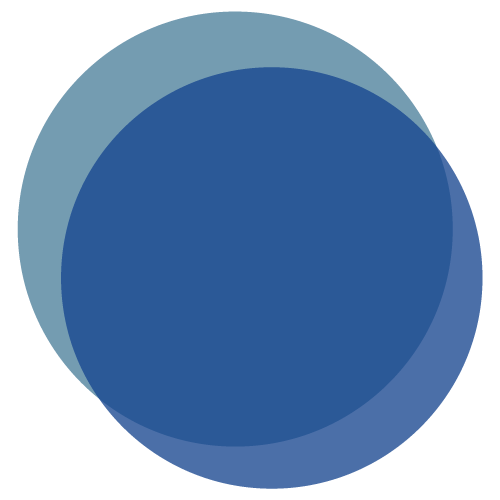Frequently Asked Questions
What functions can I perform with Mobile Banking?
SCU's Mobile app will allow you to view account balances and recent activity, and to transfer funds. You can also access Bill Pay and deposit checks.
Is it secure?
Yes, our Mobile App uses the latest technology to ensure that your information is protected while using the app. Additionally, password access and an application time-out will help protect your information when your phone is not in use.
Do I need a data plan for Mobile Banking?
Yes, access to WiFi or a data plan is needed. Check with your wireless carrier for more information. Data Rates may apply.
How do I enroll?
You can use your Online Banking credentials to sign into the Mobile App for the first time. As part of your first session, you will also be able to establish a PIN to use in the future.
If you haven't already signed up for Online Banking, click the orange slider on the right side of this page.
How do I register for SCU Mobile Deposit?
You can register for SCU Mobile Deposit by selecting the "Make a Deposit" button in the app. There may be a delay before you can use the feature the first time.
How should I endorse my check when using Mobile Deposit?
In order for your deposit to process correctly, please sign the back of the check and then write:
"For Mobile Deposit to Security CU".
If I deposit a check using SCU Mobile Deposit, when will my funds be available?
Processing times and check holds vary. If you have questions, give us a call.
After depositing a check using SCU Mobile Deposit, what should I do with the original check?
Please hold on to the check for 30 days and then securely destroy it.
Safety Tips for Your Mobile Device
- Password protect your mobile device.
- For mobile devices using the Android operating system, do not enable Android's "install from unknown sources" feature.
- Never store usernames and passwords on the device.
- Keep the mobile device with you or secure the device when not in use.
- Do not modify the mobile device as it may disable important security features.
- Do not respond to text messages requesting personal information, such as Social Security numbers, credit/debit/ATM card numbers, and account numbers.
- Adopt safe practices as you would using your personal computers, including not opening attachments or clicking on links contained in email received from unfamiliar sources.
 SCU Mobile Banking
SCU Mobile Banking