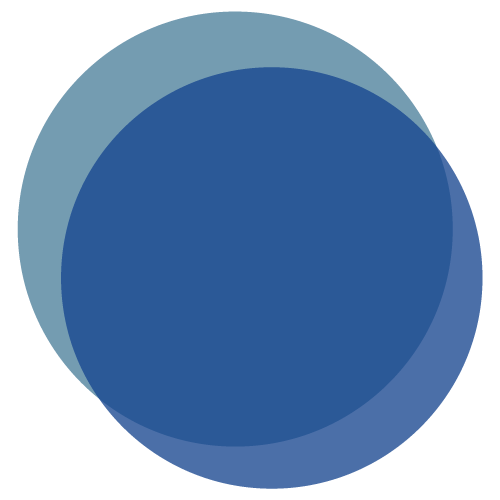eStatements
eStatements
eStatements provide a convenient, environmentally friendly alternative to paper. This FREE service allows you to download your statement in a digital format to make it easy to store and search for transactions. No more statements lost in the mail shuffle, and no more bulky paper to clutter your counter. Just simple, reliable statements available through your secure Online Banking connection, with dual password protection and data encryption.
How do I enroll?
It's easy to enroll through Online Banking!
- Accounts: Select the "eStatement Sign-Up" button.
For a Step-By-Step tutorial, click HERE!
Don't forget to add Security's email address contactus@securitycu.org to your approved senders list so that you receive our emails.
How do I retrieve my eStatement?
Simply logon Online Banking and select the "eStatements" tab for your account.
Remember, you must have Adobe Acrobat Reader installed on your computer to view your eStatement.