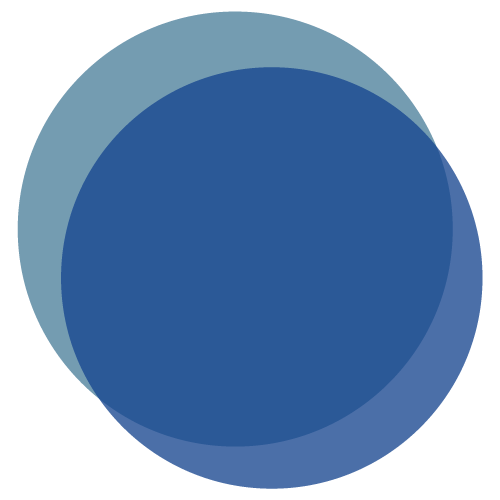How does Online Bill Pay work?
To pay your bills online, simply add the companies and people you want to pay. We use this information to make the payments for your bills. After you add your bills, you can go to the Payment Center. The Pay Bills section lists all of the bills you’ve added in Online Bill Pay. To pay…
Read MoreWhat do I do if I forgot my Online Banking password?
If you forgot your Online Banking password, please click the “Forgot Password” link on the orange Online Banking slider on our homepage.
Read MoreHow much does it cost to use Online Banking?
Online Banking is a free service that we provide to our members. Manage your accounts from any online computer with Online Banking. This FREE service enables you to review account activity, verify balances, find out what checks have cleared, print copies of checks, request withdrawals, transfer funds within your account or to other member accounts,…
Read MoreHow do I deposit checks online?
Depositing checks online or from your smart phone is available at Security Credit Union. Download the SCU Mobile app for your Android, iPhone, or iPad today to get started.
Read MoreHow do I access my Visa account online?
If you are set up for Online Banking you have access to your Security Visa account. Once you log into Online Banking click the Credit Card tab.
Read MoreHow much does it cost to use Online Bill Pay?
There is no cost to use Online Bill Pay. Online Bill Pay lets you pay your bills online through Online Banking. You can pay anyone in the United States that you would normally pay by check or automatic debit, even if you do not receive bills from the company or person you want to pay.…
Read More