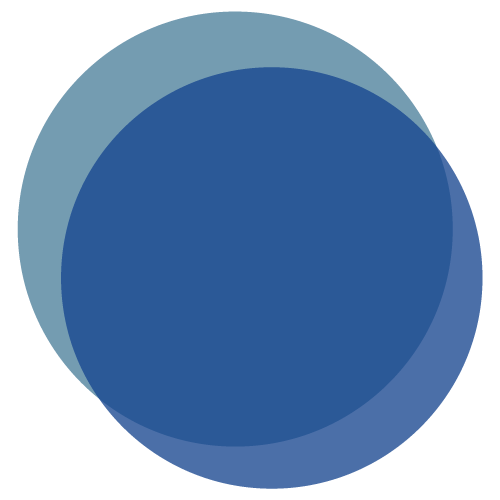How does Online Bill Pay work?
To pay your bills online, simply add the companies and people you want to pay. We use this information to make the payments for your bills. After you add your bills, you can go to the Payment Center. The Pay Bills section lists all of the bills you’ve added in Online Bill Pay. To pay…
Read MoreHow do I sign up for Bill Pay?
Online Bill Pay lets you pay your bills online through Online Banking. You can pay anyone in the United States that you would normally pay by check or automatic debit, even if you do not receive bills from the company or person you want to pay. Best of all – it’s FREE!
Read MoreHow much does it cost to use Online Bill Pay?
There is no cost to use Online Bill Pay. Online Bill Pay lets you pay your bills online through Online Banking. You can pay anyone in the United States that you would normally pay by check or automatic debit, even if you do not receive bills from the company or person you want to pay.…
Read MoreHow do I apply for Online Bill Pay?
Log in to Online Banking and click Bill Pay. Select sign up, follow the instructions, and accept the disclosure and you’ll be signed up and ready to pay bills.
Read More